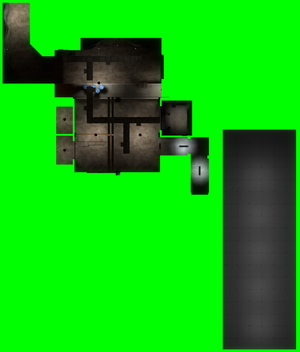Difference between revisions of "Itemtest"
| Line 30: | Line 30: | ||
When spawning bots on the server, the RED team bots are scattered in several different places throughout the map while the BLU team bots spawn in one spot. | When spawning bots on the server, the RED team bots are scattered in several different places throughout the map while the BLU team bots spawn in one spot. | ||
| + | [[Image:BLU bots standing in one place.PNG|300px|left|thumb|SO many people!!]] | ||
== Gallery == | == Gallery == | ||
| Line 35: | Line 36: | ||
File:Item_Test_Menu.png| Item Test Menu | File:Item_Test_Menu.png| Item Test Menu | ||
File:Item_Test_AddDialog.png| Add Item Dialog | File:Item_Test_AddDialog.png| Add Item Dialog | ||
| − | |||
</gallery> | </gallery> | ||
Revision as of 09:50, 21 February 2011
| “You are so small! Is funny to me!” This article is a stub. As such, it is not complete. You can help Team Fortress Wiki by expanding it. |
| Itemtest | |
|---|---|

| |
| Basic Information | |
| Developer(s): | {{{map-developer}}} |
| Map Info | |
| Environment: | Industrial |
| Setting: | Indoor |
| Map Items | |
| None | |
| Map Overview | |
| “ | How's that bullet feel? Feel good? Huh?
Click to listen
— The Sniper conducting a survey on his newly crafted items.
|
” |
Item Test is a testing map released with the Australian Christmas update. It appears as a modified version of the BLU spawn room from the Control Point map Gorge.
The map allows modellers to easily test their creations in a controlled environment, with the option to save and load multiple configuration setups quickly.
The map consist of a resupply cabinet in the top center section of the map. To the top left hand side there is a small walkway that bends halfway through. After dying, the player respawns in a few certain locations on the map.
Functionality
The console command "testitem" will display the item testing menu, containing controls for the addition of custom models. Up to 4 items can be equipped on each class.
The testing menu also includes functions to spawn and manipulate multiple bots with varying behaviours (such as running, crouching, etc). A second command "testitem_botcontrols" pulls up a smaller HUD menu with options to alter bot behaviour quickly without the need to bring up the full test menu, making it ideal to bind to a specified key.
The menu also allows custom configurations to be saved and loaded quickly. Configurations are stored in files with the ".itf" extension, and by default are saved to the player's cfg directory in /team fortress 2/tf/cfg/.
Bugs
When spawning bots on the server, the RED team bots are scattered in several different places throughout the map while the BLU team bots spawn in one spot.
Gallery
See also
External links
- "Back to the drawing board, genius!" – TF2 Official Blog post, January 3, 2011.
| ||||||||||||||||||||||||||||||||||||||||||||||||||||||||||||||||