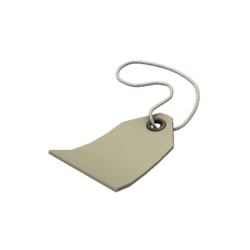Difference between revisions of "Name Tag"
m (Reworded a line) |
(Item quality = Text color.) |
||
| Line 17: | Line 17: | ||
Using this tool in conjunction with an item in the backpack allows the player to bestow a customized name of 40 characters or less. Doing so will consume the Name Tag and remove it from the player's backpack. Name Tags can be used on a previously named item and are treated as if it is an unnamed item. Named items can be reverted to their original state by using the button within the backpack normally marked "Use with...". Restoring an item to its original state will not refund the Name Tag. | Using this tool in conjunction with an item in the backpack allows the player to bestow a customized name of 40 characters or less. Doing so will consume the Name Tag and remove it from the player's backpack. Name Tags can be used on a previously named item and are treated as if it is an unnamed item. Named items can be reverted to their original state by using the button within the backpack normally marked "Use with...". Restoring an item to its original state will not refund the Name Tag. | ||
| − | Renaming an item will preserve the [[Item quality|item quality]] | + | Renaming an item will preserve the [[Item quality|item quality]] whilst placing quotation marks around the new name. Any prefixes such as "The", "Vintage" or "Unusual" will be overwritten. In order to preserve the same style as unmodified items, title case should be used (i.e. capitalise the initial letter of each word). Any renamed items (including those acquired by trades) can be renamed again with the Name Tag. |
If a stock item is renamed, it becomes a [[Rarity#Unique items|unique]] item and the player will subsequently find it as an item drop. The newly named item will exist separate to the original stock item. The player can then choose which item to equip through the character loadout menu. If the name of a stock weapon is reverted, the weapon will remain in the player's inventory. | If a stock item is renamed, it becomes a [[Rarity#Unique items|unique]] item and the player will subsequently find it as an item drop. The newly named item will exist separate to the original stock item. The player can then choose which item to equip through the character loadout menu. If the name of a stock weapon is reverted, the weapon will remain in the player's inventory. | ||
Revision as of 16:17, 10 June 2011
| “ | Ready to meet Sharpy?!
Click to listen
— The Sniper on nicknamed weapons
|
” |
The Name Tag is a tool item. It appears as a price tag on string.
Using this tool in conjunction with an item in the backpack allows the player to bestow a customized name of 40 characters or less. Doing so will consume the Name Tag and remove it from the player's backpack. Name Tags can be used on a previously named item and are treated as if it is an unnamed item. Named items can be reverted to their original state by using the button within the backpack normally marked "Use with...". Restoring an item to its original state will not refund the Name Tag.
Renaming an item will preserve the item quality whilst placing quotation marks around the new name. Any prefixes such as "The", "Vintage" or "Unusual" will be overwritten. In order to preserve the same style as unmodified items, title case should be used (i.e. capitalise the initial letter of each word). Any renamed items (including those acquired by trades) can be renamed again with the Name Tag.
If a stock item is renamed, it becomes a unique item and the player will subsequently find it as an item drop. The newly named item will exist separate to the original stock item. The player can then choose which item to equip through the character loadout menu. If the name of a stock weapon is reverted, the weapon will remain in the player's inventory.
Contents
Example
Update history
September 30, 2010 Patch (Mann-Conomy Update)
- Added this item to the game
- Named items can be now be reverted back to their default name.
- Purchased Name Tags are now tradable.
- [Undocumented] Grenade Launchers, Pistols, and Shotguns using Name or Description Tags now properly use the c_model equivalent.
- [Undocumented] Fixed Engineer's first-person arms using the wrong bodygroup when having a renamed Shotgun or Pistol equipped with the Gunslinger.
Bugs
- Renamed items do not properly appear on disguised Spies. For instance, if a Spy disguises as a Medic wielding a renamed Medi Gun, the customized name will not show up on the disguise when an enemy looks at them.
- Name Tags used on weapons that became vintage following the March 15, 2011 Patch cannot be removed.
- Community items with a Normal variant that were received before name tags were introduced cannot be named.
See also
| ||||||||||||||||||||||||||||||