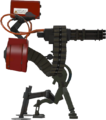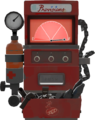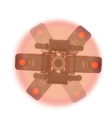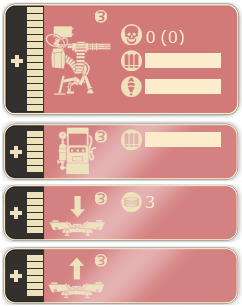Difference between revisions of "Buildings"
m (Applied filters to Buildings (Review RC#76189)) |
m (→Building HUD) |
||
| Line 65: | Line 65: | ||
== Building HUD == | == Building HUD == | ||
The Building HUD provides at-a-glance information on the Engineer's buildings and the Spy's [[Electro Sapper]]. The status of different aspects of the building are indicated by an icon. | The Building HUD provides at-a-glance information on the Engineer's buildings and the Spy's [[Electro Sapper]]. The status of different aspects of the building are indicated by an icon. | ||
| + | [[Image:BuildingHUD.png|right]] | ||
{| class="wikitable grid" | {| class="wikitable grid" | ||
! class=header | Icon | ! class=header | Icon | ||
Revision as of 21:10, 1 September 2010
| “Kay, this does not look good here, um...” This article may require copy-editing for tone, cohesion, spelling or grammatical errors. You can help Team Fortress Wiki by improving it. |
| “ | ...designed by me, built by me, and you'd best hope....not pointed at you.
— The Engineer
|
” |
Buildings are machines that can be constructed by the Engineer using his Build Tool PDA. The five available buildings are as follows:
By default, an Engineer may not construct more than one building of each type at a time, unless the server permits multiple buildings via a console command. Engineers require Metal to create, upgrade, and repair buildings.
Like players, buildings have health, and are destroyed when their health is reduced to zero. Critical hits do not cause extra damage to buildings. Weapons also do not suffer from damage drop off on buildings; regardless of distance, every hit does the same amount of damage (excluding splash). Damaged buildings will emit smoke and sparks. The Spy can disable and slowly damage buildings over time using his Electro Sapper. The Demolish PDA cannot be used to destroy buildings that are in the process of being sapped.
Buildings are erected automatically after being deployed, but can be built twice as fast by hitting it repeatedly with the Engineer's Wrench during construction. Having more than one Engineer hitting a building under construction stacks the effect. A Building can be deliberately destroyed by using the destroy menu (default: 5). This is useful for recollecting metal, as a building will explode into broken metal pieces upon destruction.
Water does not have any effect on buildings. All buildings in Team Fortress 2 work just as well underwater as they do on dry land. However, a sentry built underwater will not shoot anyone on land (even if they are in range), and vice versa.
| Building | Build Time | Cost in metal | Health points | Scrap metal when destroyed | |
|---|---|---|---|---|---|
| Sentry Gun | Regular | 10 seconds | 130 (200 to upgrade) | 150/180/216 | 60 |
| Combat Mini | 2.5 seconds | 100 | 100 | 28 | |
| Dispenser | 20 seconds | 100 (200 to upgrade) | 150/180/216 | 50 | |
| Teleporter (entrance or exit) | 20 seconds | 125 (200 to upgrade) | 150/180/216 | 60 | |
Hauling
As of the July 8, 2010 Patch, buildings can be packed up and moved by pressing the Right Mouse Button while looking at and standing next to your buildings. Once placed again, the building will construct itself at twice the normal rate. Players are unable to use any weapons while moving the building, and the building will have to go through all its building and upgrading animations (At the faster rate) before it is ready for use again. Movement speed while walking with a building is 225, slightly slower than the Heavy. This allows for redeployment without having to completely reconstruct the hardware, saving metal and time, and also preserving any score tallies a building may have.
Additionally, you may use your own or friendly Engineer Teleporters while hauling a building.
Building HUD
The Building HUD provides at-a-glance information on the Engineer's buildings and the Spy's Electro Sapper. The status of different aspects of the building are indicated by an icon.
| Languages: | English · čeština · dansk · Deutsch · español · suomi · français · italiano · 日本語 · 한국어 · Nederlands · norsk · polski · português · português do Brasil · русский · svenska · Türkçe · 中文(简体) · 中文(繁體) |