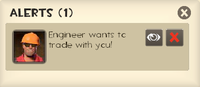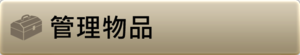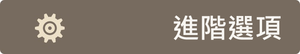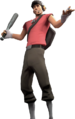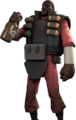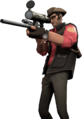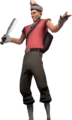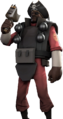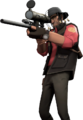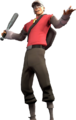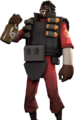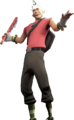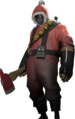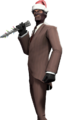Difference between revisions of "Main menu/zh-hant"
m (Auto: patchNameLinkFilter (Review RC#916611)) |
m (fix filenames) |
||
| Line 2: | Line 2: | ||
{{trans}} | {{trans}} | ||
{{Quotation|'''管理員''',迫切地(或不耐煩地)期待玩家們的廝殺。|開始戰鬥!|sound=Announcer_am_gamestarting05.wav}} | {{Quotation|'''管理員''',迫切地(或不耐煩地)期待玩家們的廝殺。|開始戰鬥!|sound=Announcer_am_gamestarting05.wav}} | ||
| − | [[File:GUI Main menu | + | [[File:GUI Main menu zh-hant.jpg|thumb|right|600px|[[Manniversary Update/zh-hant|曼恩周年慶更新]]之後的''[[Team Fortress 2|絕地要塞 2]]'' 主選單畫面。]] |
'''主選單'''是進入絕地要塞 2 首先會看到的選擇畫面。在進入主選單畫面的時候,其中一首 TF2 的[[Team Fortress 2 Official Soundtrack/zh-hant|原聲帶]]歌曲也會開始撥放,不過一撥完之後,除非再重新啟動遊戲,不然歌曲不會再重複撥放。在連進一個伺服器遊玩時,玩家可以藉由按下 {{Key|Esc}} 鍵,來開啟主選單。 | '''主選單'''是進入絕地要塞 2 首先會看到的選擇畫面。在進入主選單畫面的時候,其中一首 TF2 的[[Team Fortress 2 Official Soundtrack/zh-hant|原聲帶]]歌曲也會開始撥放,不過一撥完之後,除非再重新啟動遊戲,不然歌曲不會再重複撥放。在連進一個伺服器遊玩時,玩家可以藉由按下 {{Key|Esc}} 鍵,來開啟主選單。 | ||
| Line 34: | Line 34: | ||
| style="align:center; background-color: #FEF5E0;"| | | style="align:center; background-color: #FEF5E0;"| | ||
{| class="borderless" | {| class="borderless" | ||
| − | |style="align:center; background-color: #FEF5E0;"|[[File:Start Playing | + | |style="align:center; background-color: #FEF5E0;"|[[File:Start Playing zh-hant.png|300px]] |
|- | |- | ||
| − | |style="align:center; background-color: #FEF5E0;"|[[File:GUI Resume Game | + | |style="align:center; background-color: #FEF5E0;"|[[File:GUI Resume Game zh-hant.png|300px]] |
|} | |} | ||
| | | | ||
| Line 63: | Line 63: | ||
| style="align:center; background-color: #FEF5E0;"| | | style="align:center; background-color: #FEF5E0;"| | ||
{| class="borderless" | {| class="borderless" | ||
| − | | style="align:center; background-color: #FEF5E0;"|[[File:GUI Browse Servers | + | | style="align:center; background-color: #FEF5E0;"|[[File:GUI Browse Servers zh-hant.png|300px]] |
|- | |- | ||
| − | | style="align:center; background-color: #FEF5E0;"|[[File:GUI New Game | + | | style="align:center; background-color: #FEF5E0;"|[[File:GUI New Game zh-hant.png|300px]] |
|} | |} | ||
| | | | ||
| Line 82: | Line 82: | ||
| style="align:center; background-color: #FEF5E0;"| | | style="align:center; background-color: #FEF5E0;"| | ||
{| class="borderless" | {| class="borderless" | ||
| − | | style="align:center; background-color: #FEF5E0;"|[[File:GUI Training | + | | style="align:center; background-color: #FEF5E0;"|[[File:GUI Training zh-hant.png|300px]] |
|- | |- | ||
| − | | style="align:center; background-color: #FEF5E0;"|[[File:GUI Change server | + | | style="align:center; background-color: #FEF5E0;"|[[File:GUI Change server zh-hant.png|300px]] |
|} | |} | ||
| | | | ||
| Line 95: | Line 95: | ||
|- | |- | ||
| style="align:center; background-color: #FEF5E0;"| | | style="align:center; background-color: #FEF5E0;"| | ||
| − | [[File:GUI manage items | + | [[File:GUI manage items zh-hant.png|center|300px]] |
| | | | ||
{{Main|Manage items}} | {{Main|Manage items}} | ||
| Line 105: | Line 105: | ||
|- | |- | ||
| style="align:center; background-color: #FEF5E0;"| | | style="align:center; background-color: #FEF5E0;"| | ||
| − | [[File:Shop For Items | + | [[File:Shop For Items zh-hant.png|center|300px]] |
| | | | ||
{{Main|Mann Co. Store}} | {{Main|Mann Co. Store}} | ||
| Line 115: | Line 115: | ||
|- | |- | ||
| style="align:center; background-color: #FEF5E0;"| | | style="align:center; background-color: #FEF5E0;"| | ||
| − | [[File:GUI Replays | + | [[File:GUI Replays zh-hant.png|center|300px]] |
| | | | ||
{{Main|Replay}} | {{Main|Replay}} | ||
| Line 125: | Line 125: | ||
|- | |- | ||
| style="align:center; background-color: #FEF5E0;"| | | style="align:center; background-color: #FEF5E0;"| | ||
| − | [[File:GUI Steam Workshop | + | [[File:GUI Steam Workshop zh-hant.png|center|300px]] |
| | | | ||
{{Main|Steam Workshop}} | {{Main|Steam Workshop}} | ||
| Line 135: | Line 135: | ||
|- | |- | ||
| style="align:center; background-color: #FEF5E0;"| | | style="align:center; background-color: #FEF5E0;"| | ||
| − | [[File:GUI View codes | + | [[File:GUI View codes zh-hant.png|center|300px]] |
| | | | ||
This button will open a Steam web browser page to a listing of all your Team Fortress 2 related claim codes on your account. If the player hasn't obtained any promotional codes, this button won't appear in the main menu. Currently the only promotional code available is from the [[RIFT Well Spun Hat Claim Code]] item. | This button will open a Steam web browser page to a listing of all your Team Fortress 2 related claim codes on your account. If the player hasn't obtained any promotional codes, this button won't appear in the main menu. Currently the only promotional code available is from the [[RIFT Well Spun Hat Claim Code]] item. | ||
| Line 147: | Line 147: | ||
| style="align:center; background-color: #FEF5E0;"| | | style="align:center; background-color: #FEF5E0;"| | ||
{| class="borderless" | {| class="borderless" | ||
| − | | style="align:center; background-color: #FEF5E0;"|[[File:Quit | + | | style="align:center; background-color: #FEF5E0;"|[[File:Quit zh-hant.png|160px|300px]] |
|- | |- | ||
| − | | style="align:center; background-color: #FEF5E0;"|[[File:Disconnect | + | | style="align:center; background-color: #FEF5E0;"|[[File:Disconnect zh-hant.png|300px]] |
|} | |} | ||
| | | | ||
| Line 191: | Line 191: | ||
|- | |- | ||
| style="align:center; background-color: #FEF5E0;"| | | style="align:center; background-color: #FEF5E0;"| | ||
| − | [[File:Options Button | + | [[File:Options Button zh-hant.png|center|300px]] |
| | | | ||
The "Options" button opens up a window where the player can change [[List of default keys|keyboard bindings]], mouse, audio, and video options, voice configuration for use with a microphone, and [[multiplayer options]]. | The "Options" button opens up a window where the player can change [[List of default keys|keyboard bindings]], mouse, audio, and video options, voice configuration for use with a microphone, and [[multiplayer options]]. | ||
|- | |- | ||
| − | | style="align:center; background-color: #FEF5E0;"|[[File:GUI Advanced Options | + | | style="align:center; background-color: #FEF5E0;"|[[File:GUI Advanced Options zh-hant.png|center|300px]] |
| {{Main|Multiplayer_options#Advanced_multiplayer_options|l1=Advanced multiplayer options''}} This button opens the "Advanced Multiplayer Options" directly. | | {{Main|Multiplayer_options#Advanced_multiplayer_options|l1=Advanced multiplayer options''}} This button opens the "Advanced Multiplayer Options" directly. | ||
|- | |- | ||
Revision as of 21:57, 29 January 2012
| 這頁目前正處於被翻譯至繁體中文的狀態。 如果你會說繁體中文,請在討論頁中留下你的大名,或透過查看歷史紀錄跟有編輯這頁的用戶聯繫。 |
| “ | 開始戰鬥!
點擊試聽
— 管理員,迫切地(或不耐煩地)期待玩家們的廝殺。
|
” |
主選單是進入絕地要塞 2 首先會看到的選擇畫面。在進入主選單畫面的時候,其中一首 TF2 的原聲帶歌曲也會開始撥放,不過一撥完之後,除非再重新啟動遊戲,不然歌曲不會再重複撥放。在連進一個伺服器遊玩時,玩家可以藉由按下 Esc 鍵,來開啟主選單。
目前主選單畫面中共有三種不同的背景,其中兩種會依照不同的節日或是特殊更新時出現。
主選單按鈕和其功能
| 上方按鈕 | |||
|---|---|---|---|
警示&訊息 | |||
|
The alert box is a temporary box that appears to the left of the message tab. It shows notifications such as trade requests and map events (so far only Mann Manor has made use of this via gift drops and Horseless Headless Horsemann appearances during the Scream Fortress Update). The messages tab, when expanded, shows a "newspaper" with the most recent updates from the TF2 Official Website's blog. The right hand side of the main menu is occasionally used for special update-related events such as the WAR! Update or Saxxy Awards. | |||
| 主選單左側按鈕 | |||
開始遊戲/繼續遊戲 | |||
|
|
This button will take you to matchmaking so you can automatically select a server for a certain game modes. If connected to a server it becomes the resume game button. | ||
投票表決 |
The tick symbol allows you to call a vote on the server you are currently on as long as the server supports it. Options include player kicking, map changes and team scrambles. | ||
將玩家靜音 |
主條目: Muting players
The Mute Players button displays a menu that allows the player to mute other players' in-game voice chat. The menu will show an empty list when the player is not connected to a server. It will not mute sounds triggered by scripts or the server, or sounds from a Template:W. | ||
請求教練 |
The whistle symbol allows you to call for a coach to teach you how to play. | ||
瀏覽伺服器/新遊戲 | |||
|
|
Allows the player to join or set up a game. By clicking the main body of the button the server browser is opened. When the player is currently connected to a server, it becomes the New Game button to allow the searching of a game through matchmaking. | ||
建立伺服器 |
這個加號符號可以讓玩家建立一個區域連線的遊戲伺服器。 | ||
訓練/變更伺服器 | |||
|
|
主條目: Training
Allows the player to start up a training level or play a practice game against bots. Whilst in a game this button will become the change server button which brings up the server browser. | ||
物品 | |||
|
主條目: Manage items
Will take you to the loadout and stats pages. | |||
曼恩商店 | |||
|
主條目: Mann Co. Store
Clicking the Shop button opens the Mann Co. Store, which allows players to purchase in-game items such as hats, weapons, action items, and tools using money stored in their Steam Wallet. A current "featured item" is also shown under this button. | |||
重播系統 | |||
|
主條目: Replay
Takes you to the Replays window where you can view your recorded clips, takes, and movies. | |||
Steam 工作坊 | |||
|
主條目: Steam Workshop
Takes you to the Steam Workshop hub where you can upload custom content to be rated, commented upon and be considered as an addition to the game. | |||
檢視促銷代碼 | |||
|
This button will open a Steam web browser page to a listing of all your Team Fortress 2 related claim codes on your account. If the player hasn't obtained any promotional codes, this button won't appear in the main menu. Currently the only promotional code available is from the RIFT Well Spun Hat Claim Code item. | |||
| 底部按鈕 | |||
離開遊戲/斷線 | |||
|
This button with either close the game if not connected to a server, or will disconnect from the currently connected server. | ||
彈出式告示 | |||
新手討論區 |
Opens the Steam overlay web browser to the Team Fortress 2 New User Forum. | ||
成就 |
主條目: Achievements
Brings up a window that shows earned and unearned achievements, along with progress bars for achievements that require them. Unearned achievements have a tick box that can enable the achievement's progress to be shown in the HUD while playing. | ||
研發人員說明 |
This menu allows the player to enter one of three empty versions of the official maps. These contain non-functioning bots and speech bubbles, which provide voice commentary from the designers detailing the game's development. | ||
擔任一名教練 |
主條目: Coaching
This gives you the option to volunteer to coach other players in the coaching mode. | ||
報告錯誤 |
This menu gives the player a fast and efficient option to quickly report a bug with an optional screenshot. | ||
選項 | |||
|
The "Options" button opens up a window where the player can change keyboard bindings, mouse, audio, and video options, voice configuration for use with a microphone, and multiplayer options. | |||
| This button opens the "Advanced Multiplayer Options" directly. | |||
更新紀錄
- Disabled the loading of background maps.
- Removed background map due to incompatibilities.
- Added "Very High" texture resolution option
- Fixed non-English language text overlapping in a few places.
- Extra options added to 'Game' tab in "Create Server" menu option.
- Fixed loading screen and intro movie showing up on Windows Vista with full screen AA.
- Added new option to auto-save a scoreboard screenshot at the end of a map to the Multiplayer->Advanced dialog.
- Removed the "Reset Stats" button from the Player Stats screen.
- Fixed a few instances of truncated text in the menus and dialogs for languages other than English.
April 29, 2008 Patch (Gold Rush Update)
- Added Character Info and Loadout to the main menu.
December 17, 2009 Patch (WAR! Update)
- Added 2 new game startup songs (Right Behind You and Petite Chou-Fleur).
July 8, 2010 Patch (Engineer Update)
- Added Engineer main menu music.
- [未記載] Changed the song 'More Gun' to be different from Wilco's 'Someone Else's Song'.
September 30, 2010 Patch (Mann-Conomy Update)
- Added the Mann Co. Store & Catalog.
- Server browser tweaks.
- It will now encourage you to add servers to Favorites or Blacklists after you have a good/bad experience on them.
- The Server Browser now automatically closes after successfully connecting to a server (opt-out via the Options-Multiplayer->Advanced dialog).
- [未記載] Removed the "class advisor" and class records from the top-right corner of the main menu.
October 27, 2010 Patch (Scream Fortress Update)
- [未記載] Added new game start up music "gamestartup_halloween".
April 14, 2011 Patch (Hatless Update)
- Updated the main menu to include 'resume game', 'call a vote' and 'request coach' selections.
- Menu background is now transparent when connected to a server.
- The Mann Co. Store featured item is no longer viewable in the menu unless the player selects the store button specifically.
May 5, 2011 Patch (Replay Update)
- Added the Replay feature to the menu.
- [未記載] Added the Saxxy 2011 Theme.
- Fixed a client crashed caused by using custom main menu resource files.
- Saxxy fanfare music wasn't playing on music channel. Music will only play once per launch now and will not play on a changelevel.
- Added an Advanced Options button to the main menu to allow tweaking of many gameplay options.
- Fixed a rare case where users running Service Pack 3 on Windows 7 64-bit with graphics driver version 12.42 saw a graphical glitch on the main menu Options button.
- Fixed the main menu showing through the shopping cart menu when running at 2500x1600.
- [未記載] Removed the Saxxy Awards promotion on the main menu.
June 23, 2011 Patch (Über Update)
- [未記載] Overhauled main menu elements.
- Added a music clip from Meet the Medic to the menu startup music list.
- “Meet the Medic” startup music added.
- Updated the main menu backgrounds to include Granary and Upward.
- [未記載] Mistakenly added Gravel Pit as a Granary main menu background.
October 13, 2011 Patch (Manniversary Update & Sale)
- Added a new startup music track from Meet The Medic.
- Integrated with the new Steam Workshop to enable the publication and management of community contributed content.
- [未記載] Updated class images to be wearing cosmetic items.
- [未記載] Added new Halloween Special main menu background.
October 27, 2011 Patch (Very Scary Halloween Special)
- [未記載] Added new Halloween themed Class main menu images.
- Added a full moon background for the main menu..
December 15, 2011 Patch (Australian Christmas 2011)
- [未記載] Added new Australian Christmas themed Class main menu images.
畫廊
主選單背景
地圖 2Fort 主選單背景。
地圖 Gravel Pit 主選單
背景。地圖 Upward 主選單背景。
在重播更新時出現的薩氏金像獎背景。
在滿月時所出現的主選單
背景。
職業圖像
所有會在主選單見到的職業圖像,都列於下方的畫廊中。當進入主選單時係土會隨機選擇一個圖像顯現。有些圖像只有在特定時間才會出現。
這種最基本的職業圖像可在任何時候看到。
特定更新職業圖像
這是於2011年10月13日更新的曼恩周年慶時所推出的職業圖像,可以在任何時候出現於主選單上。
這是於2011年10月27日更新至11月6日更新時所推出的2011萬聖節樣式職業圖像。這些圖像只會在萬聖節或滿月期間才會出現。
這是於2011年12月15日更新時所推出的2011澳大利亞聖誕樣式職業圖像,只有在冬季的時候才會出現。
參見
- 絕地要塞 2 官方原聲帶
- 伺服器瀏覽器
- 抬頭顯示器(HUD)
- 交易系統
- 多人遊戲選項