Steam Workshop
Revision as of 03:11, 15 October 2011 by MisterDoctorProfessorPatrick (talk | contribs) (→Submission guidelines)
| “You are so small! Is funny to me!” This article is a stub. As such, it is not complete. You can help Team Fortress Wiki by expanding it. |
| Steam Workshop | |
|---|---|
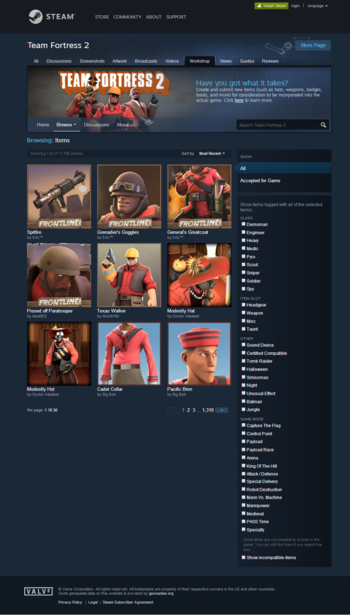
| |
| Website Info | |
| URL: | http://steamcommunity.com/workshop/browse |
Steam Workshop is a Valve-made item creation gallery which focuses on the creation and consideration of custom Team Fortress 2 items.
Created by Valve and released during the Manniversary Update & Sale, Steam Workshop aims to make contributing items more open to the public. This has been done by adding a gallery in which users can submit their ideas for consideration by Valve and have their work rated by the community members. Items that can be submitted are:
Currently, items can only be submitted for use in Team Fortress 2.
Submission guidelines
File:ColorPalette.gif
Color swatch to follow when creating hats.
To sustain the visual style of the game, the Team Fortress 2 team has established a few submission guidelines. All of the following should be used when designing and submitting your items:
- Theme
- 1950's style design.
- Maintains character personality and bio.
- Modeling techniques
- Realistic but slightly skewed proportions to add visual draw.
- Details may be over or underscaled.
- Keep it simple and clean.
- Texturing techniques
- Maintain texture quality; nothing higher or lower res than what is next to it.
- Hats are to use team specific or neutral colors.
- Textures should be simple and not a distraction.
- Technicals
- Hat models under 800 polygons.
- Weapon models under 8000 polygons.
- Textures no larger than 512x512 pixels, 256x256 being preferred.
- Steam avatars must be 184x184 pixels and saved in .JPG format.
- Source files must be included for models and materials.
- Thumbnails and in-game images must be 256x256 pixels.
- Submission page.
- Max file size permitted is 4MB (raised from the original 2MB limit).
Links