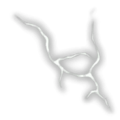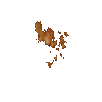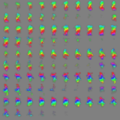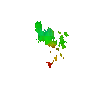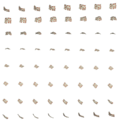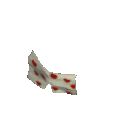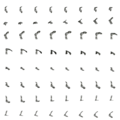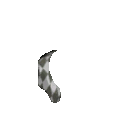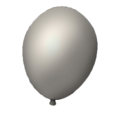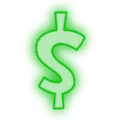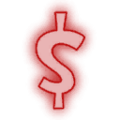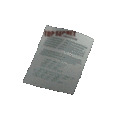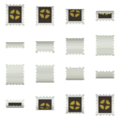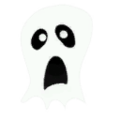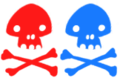Difference between revisions of "Particle effects"
Gabrielwoj (talk | contribs) m (Watch it out next time! - Re-added the introduction of the article) |
Slimyboi500 (talk | contribs) m (→Treasure Hat) |
||
| (114 intermediate revisions by 47 users not shown) | |||
| Line 4: | Line 4: | ||
'''Status effects''' are used to indicate a change in player state to other players. A common example would be the [[Healing#Overheal|overheal]] particles emitted from an overhealed player or one that recently picked up a [[Health#Sources|health kit]]. | '''Status effects''' are used to indicate a change in player state to other players. A common example would be the [[Healing#Overheal|overheal]] particles emitted from an overhealed player or one that recently picked up a [[Health#Sources|health kit]]. | ||
| − | === | + | === Burning player === |
| − | + | The '''burning player''' effect is used during the burning of players. When viewed in [[Pyroland]], the flames are replaced with multi-colored sparkles. | |
| − | |||
| − | |||
<gallery> | <gallery> | ||
| − | + | File:Fire.png|A burning Heavy. | |
| − | + | File:Fire_pyroland.png|A burning Heavy in Pyroland. | |
| − | |||
</gallery> | </gallery> | ||
| − | === Critical spark | + | === Critical spark === |
{{main|Critical hits|ÜberCharge}} | {{main|Critical hits|ÜberCharge}} | ||
| − | The ''' | + | The '''critical spark''' effect is used to indicate that a player's weapon will deal critical damage. This is accompanied by a team-colored tint on the weapon itself. It is also used on the [[Weapons#medicsecondary|Medi Guns]] to indicate that a charge is ready to be deployed. |
<gallery> | <gallery> | ||
| − | + | File:Revenge Crits.png|In-game screenshot of a weapon charged with critical hits. | |
| − | + | File:Medi Gun beam.png|In-game screenshot of a fully charged Medi Gun. | |
| − | + | File:crit spark.png|Spark sprite | |
</gallery> | </gallery> | ||
| − | ==== Weapons missing | + | ==== Weapons missing ==== |
| − | + | Currently, these weapons are missing the critical glow effect. This means the effect is either purely cosmetic, or it hides the visibility of the weapon being boosted, often confusing the weapon holder and enemies. As of now, the following weapons do not glow while crit boosted: | |
| − | Currently these weapons are missing the critical glow effect. This means the effect is either purely cosmetic, or it hides the visibility of the weapon being boosted, often confusing the weapon holder and enemies. As of now, the following weapons do not glow while crit boosted: | ||
{{Weapons missing critglows}} | {{Weapons missing critglows}} | ||
| − | === | + | === Marked For Death === |
| + | The '''Marked For Death''' effects are used to indicate that the player is [[Mechanics#MarkedForDeath|marked for death]]. A player that is marked for death receives [[Mini-Crit]]s from all incoming damage. | ||
| − | + | <gallery class="dark"> | |
| + | File:Marked for death Skull Hover.png|Icon displayed above a marked target. | ||
| + | File:Marked for death Icon.png|HUD Icon displayed when the player is 'marked for death'. | ||
| + | </gallery> | ||
| + | === Nemesis Burst === | ||
| + | The '''Nemesis''' effect pulses outwards from the [[Domination|Domination]] icon above a dominating player. The effect is team-colored to match the team of the dominating player. | ||
<gallery> | <gallery> | ||
| − | File: | + | File:Nemesis Burst sprite.png |
</gallery> | </gallery> | ||
| − | === | + | === Overheal === |
| + | {{main|Healing#Overheal|l1=Overheal}} | ||
| − | The ''' | + | When a player is overhealed by a [[Medic]], the player will emit medical crosses. The '''overheal''' effect is also emitted when injured players pick up health kits. It is also used on the [[Medi Gun]] beam itself, as well as the trail of the [[Crusader's Crossbow]]. |
<gallery> | <gallery> | ||
| − | File: | + | File:Medi Gun beam.png|In-game screenshot |
| − | File: | + | File:Health_particle_red.png|The healing particle emitted for RED players. |
| + | File:Health_particle_blu.png|The healing particle emitted for BLU players. | ||
</gallery> | </gallery> | ||
| Line 53: | Line 57: | ||
<gallery> | <gallery> | ||
| − | File: | + | File:Rocket trail sprites.png|The [[Projectiles#Projectiles|Rocket]] trail effect sprites. |
| − | File: | + | File:Particle flames.png|The spritesheet of the flames emitted from most flamethrowers. |
| + | File:Particle flames animated.gif|The animation of the flames emitted from most flamethrowers. | ||
| + | File:Particle flames rainbow.png|The spritesheet of the flames emitted from the [[Rainblower]]. | ||
| + | File:Particle flames rainbow animated.gif|The animation of the flames emitted from the Rainblower. | ||
</gallery> | </gallery> | ||
== Gameplay effects == | == Gameplay effects == | ||
| − | + | '''Gameplay effects''' are used to indicate gameplay events. | |
| − | === | + | === Australium laundry trail === |
| − | While the | + | While the Australium briefcase is being carried, it emits a stream of boxer shorts and socks. |
<gallery> | <gallery> | ||
| − | File: | + | File:Australium carried.png|The Australium briefcase being carried. |
| − | File: | + | File:Particle boxers.png|The spritesheet of the boxers emitted from the carrier. |
| + | File:Particle boxers animated.gif|The animation of the boxers emitted from the carrier. | ||
| + | File:Particle socks.png|The spritesheet of the socks emitted from the carrier. | ||
| + | File:Particle socks animated.gif|The animation of the socks emitted from the carrier. | ||
</gallery> | </gallery> | ||
| − | + | === Balloon === | |
| − | |||
| − | |||
| − | |||
| − | |||
| − | |||
| − | |||
| − | |||
| − | === Balloon | ||
While [[birthday mode]] is activated, players will spurt balloons instead of blood. | While [[birthday mode]] is activated, players will spurt balloons instead of blood. | ||
<gallery> | <gallery> | ||
| Line 82: | Line 84: | ||
</gallery> | </gallery> | ||
| − | == | + | === Dollar sign === |
| − | + | When playing [[Mann vs. Machine]], dropped [[credits]] will a emit green dollar sign particle if the robot was killed normally. Dropped credits will emit a red particle if the robot was killed by a [[Headshot]] or by bleed damage through the [[Upgrade station#Weapon|Explosive Headshot]] upgrade or by the [[Tribalman's Shiv]]. | |
| − | + | <gallery> | |
| − | + | File:Dollarsign.png|Green Dollar Sign Effect | |
| − | + | File:Dollarsign red.png|Red Dollar Sign Effect from headshot-related kills. | |
| + | </gallery> | ||
| + | === Intelligence paper trail === | ||
| + | While either the Intelligence or Ticket briefcases are being carried, they emit a stream of papers. | ||
<gallery> | <gallery> | ||
| − | + | File:Intel carried.png|The Intelligence briefcase being carried. | |
| + | File:Tickets carried.png|The Ticket briefcase being carried. | ||
| + | File:Particle papertrail.png|The spritesheet of the papers emitted from the carrier. | ||
| + | File:Particle papertrail animated.gif|The animation of the papers emitted from the carrier. | ||
</gallery> | </gallery> | ||
| − | === | + | == Decorative effects == |
| − | + | '''Decorative effects''' are not used to indicate any gameplay changes and are used purely for aesthetics. | |
| + | |||
| + | === Flying Bits === | ||
| + | Intended to be used for rendering flames on [[gibs]], the '''Flying Bits''' effect is also attached to certain [[Valve (quality)|Valve weapons]]. | ||
<gallery> | <gallery> | ||
| − | File: | + | File:Flying bits.png|In-game screenshot |
| − | |||
| − | |||
</gallery> | </gallery> | ||
| − | === | + | === Genteel Smoke === |
| − | + | The '''Genteel Smoke''' effect is attached to [[:Category:Items_with_genteel_smoke_effect|a variety of items]]. A smaller version of the effect is also attached to certain items, as well as an undisguised [[Spy]]. | |
| − | |||
| − | |||
| − | |||
<gallery> | <gallery> | ||
| − | + | File:Genteel Smoke.png|The normal Genteel Smoke effect. | |
| − | + | File:Genteel Smoke small.png|The small Genteel Smoke effect. | |
</gallery> | </gallery> | ||
| − | === | + | === Holy glow effect === |
| − | The ''' | + | The '''holy glow effect''' is attached to the [[Cheater's Lament]]. |
<gallery> | <gallery> | ||
| − | + | File:Lament Holy Glow.png|In-game screenshot | |
</gallery> | </gallery> | ||
| Line 121: | Line 127: | ||
{{main|Map Stamps}} | {{main|Map Stamps}} | ||
| − | The '''[[map stamps]] effect''' is attached to the [[World Traveler's Hat]]. These render similarly to the purple and green Unusual confetti effects | + | The '''[[map stamps]] effect''' is attached to the [[World Traveler's Hat]]. These render similarly to the purple and green Unusual confetti effects but use stamp sprites instead. Like the Treasure Hat, the effect is influenced by the movement of the wearer and will only be emitted when the player is in motion. |
| − | |||
<gallery> | <gallery> | ||
| − | + | File:World Traveler's Hat ingame.png|In-game screenshot | |
| − | + | File:Particle mapstamp.png|The spritesheet of the map stamps emitted from the hat. | |
| + | File:Particle mapstamp animated.gif|The animation of the map stamps emitted from the hat. | ||
</gallery> | </gallery> | ||
| − | === Musical notes | + | === {{anchor|Musical Notes}}Musical notes === |
| − | The '''musical notes | + | The '''musical notes''' effect is attached to the [[Earbuds]] and [[Noise Maker]] (see [[#Noise Maker|below section]]). |
| − | + | <gallery class="dark"> | |
| − | <gallery> | + | File:music_notes_screenshot.png|In-game screenshot. |
| − | + | File:Music Note Particle.png|The music note sprite. | |
| − | |||
</gallery> | </gallery> | ||
| − | === Noise Maker | + | === Noise Maker === |
{{main|Noise Maker}} | {{main|Noise Maker}} | ||
| − | The '''[[Noise Maker]] | + | The '''[[Noise Maker]]''' effect emits musical notes and ghost particles when a Halloween-themed Noise Maker used. The musical note particles are twice as large as the ones produced by the [[Earbuds]]. |
| − | + | <gallery class="dark"> | |
| − | <gallery> | + | File:Ghost_Particle.png|"Ghost" particle effect. |
| − | File:Ghost_Particle.png|" | ||
File:Music_Note_Particle.png|"Noise" particle effect. | File:Music_Note_Particle.png|"Noise" particle effect. | ||
</gallery> | </gallery> | ||
| − | |||
| − | |||
| − | |||
| − | |||
<gallery> | <gallery> | ||
| − | File: | + | File:Noisemaker TF Halloween effect.png|In-game screenshot |
</gallery> | </gallery> | ||
| − | === | + | === Snow burst effect === |
| + | The '''snow burst''' effect is produced by using the Winter Holiday [[Noise Maker#Australian Christmas 2011|Noise Maker]] and by beginning the [[Skating Scorcher]] taunt. Snowflakes burst outwards to form a sphere around the player before slowly drifting downwards and fading away. | ||
<gallery> | <gallery> | ||
| − | File: | + | File:Noisemaker TF Winter effect.png|In-game screenshot |
</gallery> | </gallery> | ||
| − | === | + | === Spy-cicle === |
| − | {{ | + | {{main|Spy-cicle}} |
| − | + | Particles eminate from the base of the Spy-cicle, emulating a cool mist. | |
| − | + | <gallery> | |
| − | + | File:Spy-cicle Mist.png|In-game screenshot | |
| − | |||
| − | <gallery | ||
| − | File: | ||
| − | |||
| − | |||
| − | |||
| − | |||
| − | |||
| − | |||
| − | |||
| − | |||
| − | |||
| − | |||
| − | |||
| − | |||
| − | |||
| − | |||
| − | |||
| − | |||
| − | |||
| − | |||
| − | |||
| − | |||
| − | |||
| − | |||
| − | |||
| − | |||
| − | |||
| − | |||
| − | |||
| − | |||
| − | |||
| − | |||
| − | |||
| − | |||
| − | |||
| − | |||
| − | |||
| − | |||
| − | |||
| − | |||
| − | |||
| − | |||
| − | |||
| − | |||
| − | |||
| − | |||
| − | |||
| − | |||
| − | |||
| − | |||
</gallery> | </gallery> | ||
| − | === | + | === Treasure Hat === |
| − | + | {{main|Treasure Hat}} | |
| − | + | There is no known localized name for the '''[[Treasure Hat]]''' effect, but it is attached as a new particle system defined as {{code|coin_spin}}. The particles from this effect are influenced by the movement of the wearer and will only be emitted when the player's model is in motion: even moving on the spot with a taunt will cause coins to fall. | |
| − | |||
| − | |||
| − | |||
| − | |||
| − | |||
| − | |||
| − | |||
| − | |||
| − | |||
| − | |||
| − | |||
| − | + | <gallery> | |
| − | <gallery | + | File:Treasure Hat ingame.png|In-game screenshot |
| − | File: | + | File:Coin sprites.png|The sprite sheet used in the effect's spinning animation. |
| − | File: | + | File:Coin.gif|The effect's spinning animation. |
</gallery> | </gallery> | ||
| − | + | === Unusual effects === | |
| − | + | {{See also|Unusual}} | |
| − | |||
| − | |||
| − | ==== G.R.U. skull effect | + | == Unused particle effects == |
| + | === G.R.U. skull effect === | ||
The '''G.R.U. skull effect''' was emitted when the [[Gloves of Running Urgently]] were wielded by the player. | The '''G.R.U. skull effect''' was emitted when the [[Gloves of Running Urgently]] were wielded by the player. | ||
<gallery> | <gallery> | ||
| − | + | File:GRU particle ingame.png|In-game screenshot | |
| − | + | File:GRU skulls.png|Particle effects for teams [[RED]] and [[BLU]]. | |
</gallery> | </gallery> | ||
=== Rotating Birthday Cake === | === Rotating Birthday Cake === | ||
| − | Currently | + | Currently unused. |
<gallery> | <gallery> | ||
File:Orbiting cake.PNG | File:Orbiting cake.PNG | ||
</gallery> | </gallery> | ||
| − | |||
| − | |||
| − | |||
== Update history == | == Update history == | ||
{{Update history| | {{Update history| | ||
| + | '''{{Patch name|7|13|2010}}''' | ||
| + | * Improved the performance of the [[Crit-boost|critboost]] particle effect. | ||
| + | |||
'''{{Patch name|9|30|2010}}''' ([[Mann-Conomy Update]]) | '''{{Patch name|9|30|2010}}''' ([[Mann-Conomy Update]]) | ||
* Added effects: Green Confetti, Purple Confetti, Haunted Ghosts, Green Energy, Purple Energy, Circling TF Logo, Massed Flies, Burning Flames, Scorching Flames, Searing Plasma, Vivid Plasma, Sunbeams, Circling Peace Sign, and Circling Heart. | * Added effects: Green Confetti, Purple Confetti, Haunted Ghosts, Green Energy, Purple Energy, Circling TF Logo, Massed Flies, Burning Flames, Scorching Flames, Searing Plasma, Vivid Plasma, Sunbeams, Circling Peace Sign, and Circling Heart. | ||
| Line 321: | Line 259: | ||
'''{{patch name|07|30|2014}}''' | '''{{patch name|07|30|2014}}''' | ||
* Fixed a bug related to orphaned marked for death particles. | * Fixed a bug related to orphaned marked for death particles. | ||
| + | |||
| + | '''{{patch name|06|18|2014}}''' ([[Love & War Update]]) | ||
| + | * {{Undocumented}} Added Taunt effects: '72, Fountain of Delight, Holy Grail, Mega Strike, Midnight Whirlwind, Screaming Tiger, Showstopper, Skill Gotten Gains. | ||
| + | |||
| + | '''{{patch name|10|29|2014}}''' ([[Scream Fortress 2014]]) | ||
| + | * {{Undocumented}} Added Amaranthine, Bonzo The All-Gnawing, Ghastly Ghosts, Ghastly Ghosts Jr., Haunted Phantasm, Haunted Phantasm Jr., Stare From Beyond, and The Ooze unusual effects. | ||
| + | |||
| + | '''{{patch name|12|8|2014}}''' ([[End of the Line Update]]) | ||
| + | * {{Undocumented}} Added Death at Dusk, Frostbite, Molten Mallard and Morning Glory unusual effects. | ||
| + | |||
| + | '''{{Patch name|1|9|2015}}''' | ||
| + | * Fixed the Mega Strike unusual taunt effect showing through walls. | ||
| + | |||
| + | '''{{patch name|01|30|2015}}''' | ||
| + | * Fixed a client crash related to the particle system. | ||
| + | |||
| + | '''{{Patch name|2|11|2015}} #1''' | ||
| + | * Added convar {{cvar|r_drawtracers_firstperson}} to disable the drawing of first person bullet tracer particles. | ||
| + | |||
| + | '''{{Patch name|2|18|2015}}''' | ||
| + | * Fixed a client crash related to disappearing particles, props, and players. | ||
| + | * Fixed some Unusual particle effects not drawing correctly | ||
| + | |||
| + | '''{{Patch name|3|12|2015}}''' | ||
| + | * Fixed a bug that caused some particles to not draw correctly. | ||
| + | |||
| + | '''{{Patch name|7|2|2015}}''' ([[Gun Mettle Update]]) | ||
| + | * {{Undocumented}} Added Isotope, Hot, Cool, and Energy Orb unusual effects. | ||
| + | |||
| + | '''{{Patch name|7|8|2015}} #1''' | ||
| + | * Fixed cosmetic items with an ambient particle effect (i.e. Soldier's Stogie, Nine-Pipe Problem) erroneously reporting that they had the Genteel Smoke unusual effect. | ||
| + | |||
| + | '''{{Patch name|8|18|2015}}''' | ||
| + | * Fixed character loadout menus so they display the particle effects for all equipped Unusual items. | ||
| + | |||
| + | '''{{Patch name|10|6|2015}}''' ([[Invasion Update]]) | ||
| + | * {{Undocumented}} Added Abduction, Atomic, Subatomic, Electric Hat Protector, Magnetic Hat Protector, Voltaic Hat Protector, Galactic Codex, Ancient Codex, and Nebula unusual effects. | ||
| + | |||
| + | '''{{Patch name|10|12|2015}}''' | ||
| + | * Fixed Unusual versions of the Taunt: [[Burstchester]] not displaying their Unusual effects. | ||
| + | |||
| + | '''{{Patch name|10|28|2015}}''' ([[Scream Fortress 2015]]) | ||
| + | * {{Undocumented}} Added Death by Disco, It's a mystery to everyone, It's a puzzle to me, Ether Trail, Nether Trail, Ancient Eldritch, and Eldritch Flame unusual effects. | ||
| + | |||
| + | '''{{Patch name|10|29|2015}}''' | ||
| + | * Fixed the [[Invasion Community Update|Invasion]] Unusual effect "Subatomic" being off-center. | ||
| + | |||
| + | '''{{Patch name|10|21|2016}}''' ([[Scream Fortress 2016]]) | ||
| + | * Added 8 new community-created Unusual effects. | ||
| + | ** 4 new effects for Unusual hats. | ||
| + | ** 4 new effects for Unusual taunts. | ||
| + | |||
| + | '''{{Patch name|12|1|2017}}''' | ||
| + | * Fixed rendering issues with the Infernal Flames, Infernal Smoke, Cloudy Moon, It's A Secret To Everybody, Ancient Eldritch, Eldritch Flame, and Death by Disco unusual effects. | ||
'''[Unknown Date]''' | '''[Unknown Date]''' | ||
* Added effect: Rotating Birthday Cake. | * Added effect: Rotating Birthday Cake. | ||
| + | |||
| + | '''{{Patch name|3|28|2018}} #1''' | ||
| + | * Fixed the Community Sparkle particle effect not drawing on the viewmodel for players with Community and Self-Made weapons. | ||
| + | * Added a unique particle effect whenever a player performs a "Stomp" attack on another player with the Mantreads or The Thermal Thruster. | ||
| + | * Updated the Harvest Moon, Dead Presidents, and Circling Peace Sign unusual effects to fix display problems. | ||
| + | |||
| + | '''{{Patch name|10|19|2018}}''' ([[Scream Fortress 2018]]) | ||
| + | * Added 17 new community-created Unusual effects. | ||
| + | ** 11 new effects for Unusual hats. | ||
| + | ** 6 new effects for Unusual taunts. | ||
| + | |||
| + | '''{{Patch name|10|25|2018}}''' | ||
| + | * Updated the Roaring Rockets unusual taunt particle effect. | ||
| + | |||
| + | '''{{Patch name|10|30|2018}}''' | ||
| + | * Updated the Roaring Rockets unusual taunt particle effect. | ||
| + | |||
| + | '''{{Patch name|12|19|2018}}''' ([[Smissmas 2018]]) | ||
| + | * Updated the Starstorm Slumber unusual effect to fix a display problem. | ||
| + | |||
| + | '''{{Patch name|10|10|2019}}''' ([[Scream Fortress XI]]) | ||
| + | * Added 20 new community-created Unusual effects. | ||
| + | ** 12 new effects for Unusual hats. | ||
| + | ** 8 new effects for Unusual taunts. | ||
| + | |||
| + | '''{{Patch name|12|16|2019}}''' ([[Smissmas 2019]]) | ||
| + | * Added 17 new community-created Unusual effects. | ||
| + | ** 11 new effects for Unusual hats. | ||
| + | ** 6 new effects for Unusual taunts. | ||
| + | |||
| + | '''{{Patch name|8|21|2020}}''' ([[Summer 2020 Pack]]) | ||
| + | * Added 4 new community-created Unusual effects. | ||
| + | ** 9 new effects for hats. | ||
}} | }} | ||
== Bugs == | == Bugs == | ||
| − | * | + | * One end of the particle effect on Kill-a-Watt and Terror-Watt may randomly attach to temporarily random areas of a map, causing the effect to stretch from the point through any walls to the wearer's head. |
| − | * On certain graphics drivers, particles no longer appear to have a distinct bright glow. This applies | + | * On certain graphics drivers, particles no longer appear to have a distinct bright glow. This applies to the medibeam, unusual effects, and energy-based weapons. It has also has been reported by DirectX 11 users. |
* Upon death or disconnect, particle effects often stay in the spot the player was, fully animated. | * Upon death or disconnect, particle effects often stay in the spot the player was, fully animated. | ||
* The 'Marked for Death' particle effect sometimes appears when the user is not marked for death. | * The 'Marked for Death' particle effect sometimes appears when the user is not marked for death. | ||
| + | * Particle effects of cosmetic items may appear in First Person view. | ||
| + | ** The particle effects of the player and their cosmetic items does also appear while spectating someone. | ||
| + | * Effects that have been adjusted may not appear. | ||
| + | * The Genteel Smoke effect does not appear on the [[Loadout]] menus. | ||
| + | * Due to an issue with both the Genteel Smoke effect and Earbuds Musical Notes effect, any item that goes to the {{code|bip_head}} bone (i.e. most items that go to the Hat [[Equip region|equip region]]), paired with an item that has the smoke/notes effect and shares the same bone, will cause the item to get slightly out of sync with the player's movement, occasionally clipping on the character's player model. | ||
| + | * If a player who is marked for death uses a [[Teleporter]], the particle effect will remain above the entrance for a few seconds. | ||
== Notes == | == Notes == | ||
| − | * Particle effects that are attached to an item will not be visible to the player wielding it in first-person view | + | * Particle effects that are attached to an item will not be visible to the player wielding it in first-person view unless the player is using the {{cvar|cl_first_person_uses_world_model}} console variable. |
* Cosmetic items with particle effects can create multiple effect combinations. | * Cosmetic items with particle effects can create multiple effect combinations. | ||
* Particle effects get hidden by Wheel of Fate big heads effect. However, if being watched as the head expands, the effect will be repositioned and be visually correct. | * Particle effects get hidden by Wheel of Fate big heads effect. However, if being watched as the head expands, the effect will be repositioned and be visually correct. | ||
Latest revision as of 23:16, 26 April 2024
Particle effects are used frequently in Team Fortress 2 to serve as decorations or visual cues for both various in-game events and cosmetic purposes. Any particle effect can be attached to any item or model theoretically, however, some effects appear exclusively on items of a particular quality; for example, the Unusual effects only appear on items with the Unusual quality.
Contents
Status effects
Status effects are used to indicate a change in player state to other players. A common example would be the overheal particles emitted from an overhealed player or one that recently picked up a health kit.
Burning player
The burning player effect is used during the burning of players. When viewed in Pyroland, the flames are replaced with multi-colored sparkles.
Critical spark
The critical spark effect is used to indicate that a player's weapon will deal critical damage. This is accompanied by a team-colored tint on the weapon itself. It is also used on the Medi Guns to indicate that a charge is ready to be deployed.
Weapons missing
Currently, these weapons are missing the critical glow effect. This means the effect is either purely cosmetic, or it hides the visibility of the weapon being boosted, often confusing the weapon holder and enemies. As of now, the following weapons do not glow while crit boosted:
| List of weapons with missing critical glow effect | |||||
|---|---|---|---|---|---|
| Class | Slot | Item | Notes | ||
| Secondary |
| ||||
| Mad Milk | |||||
| Melee |
| ||||
| Sandman | |||||
| |||||
| Wrap Assassin | |||||
| Primary |
| ||||
| Cow Mangler 5000 | |||||
| Secondary |
| ||||
| Battalion's Backup | |||||
| Buff Banner | |||||
| Concheror | |||||
| Festive Buff Banner | |||||
| |||||
| Gunboats | |||||
| Mantreads | |||||
| Primary |
| ||||
| Festive Backburner | |||||
| |||||
| Rainblower | |||||
| Secondary | |||||
| Thermal Thruster | |||||
| Melee | |||||
| Festive Axtinguisher | |||||
| Lollichop | |||||
| Primary | |||||
| Ali Baba's Wee Booties | |||||
| Bootlegger | |||||
| |||||
| Iron Bomber | |||||
| |||||
| Loose Cannon | |||||
| Secondary |
| ||||
| Chargin' Targe | |||||
| |||||
| Festive Chargin' Targe | |||||
| |||||
| Splendid Screen | |||||
| Tide Turner | |||||
| Melee |
| ||||
| Festive Eyelander | |||||
| Secondary |
| ||||
| Festive Sandvich | |||||
| Melee |
| ||||
| Apoco-Fists | |||||
| |||||
| Fists | |||||
| Holiday Punch | |||||
| Melee |
| ||||
| Golden Wrench | |||||
| |||||
| Gunslinger | |||||
| PDA 1 | |||||
| Construction PDA | |||||
| Primary |
| ||||
| Syringe Gun | |||||
| Secondary |
| ||||
| Kritzkrieg | |||||
| Medi Gun | |||||
| Quick-Fix | |||||
| Vaccinator | |||||
| Melee |
| ||||
| Festive Bonesaw | |||||
| Secondary |
| ||||
| Cozy Camper | |||||
| Darwin's Danger Shield | |||||
| |||||
| Festive Jarate | |||||
| Jarate | |||||
| |||||
| Razorback | |||||
| Building | |||||
| Ap-Sap | |||||
| Red-Tape Recorder | |||||
| PDA 2 | |||||
| Enthusiast's Timepiece | |||||
| Invis Watch | |||||
| PDA 1 |
| ||||
| Disguise Kit | |||||
Multiple classes |
Secondary |
| |||
| B.A.S.E. Jumper | |||||
| Melee |
| ||||
| Freedom Staff | |||||
| Melee |
| ||||
| Saxxy | |||||
| N/A |
| ||||
| Botkiller weapons | |||||
| |||||
| Festive weapons | |||||
Marked For Death
The Marked For Death effects are used to indicate that the player is marked for death. A player that is marked for death receives Mini-Crits from all incoming damage.
Nemesis Burst
The Nemesis effect pulses outwards from the Domination icon above a dominating player. The effect is team-colored to match the team of the dominating player.
Overheal
When a player is overhealed by a Medic, the player will emit medical crosses. The overheal effect is also emitted when injured players pick up health kits. It is also used on the Medi Gun beam itself, as well as the trail of the Crusader's Crossbow.
Weapon effects
Most non-hitscan weapons have particle effects. These include the Rocket Launcher and Flamethrower.
The Rocket trail effect sprites.
The spritesheet of the flames emitted from the Rainblower.
Gameplay effects
Gameplay effects are used to indicate gameplay events.
Australium laundry trail
While the Australium briefcase is being carried, it emits a stream of boxer shorts and socks.
Balloon
While birthday mode is activated, players will spurt balloons instead of blood.
Dollar sign
When playing Mann vs. Machine, dropped credits will a emit green dollar sign particle if the robot was killed normally. Dropped credits will emit a red particle if the robot was killed by a Headshot or by bleed damage through the Explosive Headshot upgrade or by the Tribalman's Shiv.
Intelligence paper trail
While either the Intelligence or Ticket briefcases are being carried, they emit a stream of papers.
Decorative effects
Decorative effects are not used to indicate any gameplay changes and are used purely for aesthetics.
Flying Bits
Intended to be used for rendering flames on gibs, the Flying Bits effect is also attached to certain Valve weapons.
Genteel Smoke
The Genteel Smoke effect is attached to a variety of items. A smaller version of the effect is also attached to certain items, as well as an undisguised Spy.
Holy glow effect
The holy glow effect is attached to the Cheater's Lament.
Map Stamps effect
The map stamps effect is attached to the World Traveler's Hat. These render similarly to the purple and green Unusual confetti effects but use stamp sprites instead. Like the Treasure Hat, the effect is influenced by the movement of the wearer and will only be emitted when the player is in motion.
Musical notes
The musical notes effect is attached to the Earbuds and Noise Maker (see below section).
Noise Maker
The Noise Maker effect emits musical notes and ghost particles when a Halloween-themed Noise Maker used. The musical note particles are twice as large as the ones produced by the Earbuds.
Snow burst effect
The snow burst effect is produced by using the Winter Holiday Noise Maker and by beginning the Skating Scorcher taunt. Snowflakes burst outwards to form a sphere around the player before slowly drifting downwards and fading away.
Spy-cicle
Particles eminate from the base of the Spy-cicle, emulating a cool mist.
Treasure Hat
There is no known localized name for the Treasure Hat effect, but it is attached as a new particle system defined as coin_spin. The particles from this effect are influenced by the movement of the wearer and will only be emitted when the player's model is in motion: even moving on the spot with a taunt will cause coins to fall.
Unusual effects
Unused particle effects
G.R.U. skull effect
The G.R.U. skull effect was emitted when the Gloves of Running Urgently were wielded by the player.
Rotating Birthday Cake
Currently unused.
Update history
- Improved the performance of the critboost particle effect.
September 30, 2010 Patch (Mann-Conomy Update)
- Added effects: Green Confetti, Purple Confetti, Haunted Ghosts, Green Energy, Purple Energy, Circling TF Logo, Massed Flies, Burning Flames, Scorching Flames, Searing Plasma, Vivid Plasma, Sunbeams, Circling Peace Sign, and Circling Heart.
- [Undocumented] Added effect: G.R.U. skull.
- Added effect: Treasure Hat particle effect.
October 27, 2010 Patch (Scream Fortress Update)
- [Undocumented] Added effect: Marked For Death.
December 17, 2010 Patch (Australian Christmas)
- Added effect: Map Stamps particle effect.
August 18, 2011 Patch (Manno-Technology Bundle)
- [Undocumented] Added effects: Stormy Storm, Blizzardy Storm, Nuts n' Bolts, Orbiting Planets, Orbiting Fire, Bubbling, Smoking, and Steaming.
- Fixed the Sunbeams effect.
October 27, 2011 Patch (Very Scary Halloween Special)
- [Undocumented] Added effects: Cloudy Moon, Orbiting Cloudy Full Moon, Eerie Orbiting Fire, Flaming Lantern, Orbiting Shells, and Cauldron Bubbles.
- Fixed a rare case where the offensive/defensive buff particle effects could get stuck on players.
- Fixed cases where some clients didn't receive broadcasts about long continuous particle effects being started or stopped.
- Fixed missing DX8 particle effects.
October 26, 2012 Patch (Spectral Halloween Special)
- [Undocumented] Added effects: Knifestorm, Misty Skull, Harvest Moon, It's A Secret To Everybody, and Stormy 13th Hour.
- Increased the particle limit.
May 17, 2013 Patch (Robotic Boogaloo)
- [Undocumented] Added effects: Anti-Freeze, Electrostatic, Green Black Hole, Memory Leak, Overclocked, Phosphorous, Power Surge, Roboactive, Suplurous, and Time Warp.
- Attachment point and offset for particle effects on unusual hats can now be adjusted from the character loadout screen.
- Fixed a bug that would cause unusual effects to float in the air over dead players.
- Fixed a bug that would cause unusual effects to show incorrectly sometimes when spectating other players.
- [Undocumented] Added effects: Aces High, Cloud 9, Dead Presidents, Disco Beatdown, Kill-a-Watt, Miami Nights, and Terror-Watt.
- Fixed Disco Beat Down unusual effect showing through walls.
- Removed showing the Marked For Death icon over the head of the local player.
October 29, 2013 Patch (Scream Fortress 2013)
- [Undocumented] Added effects: Arcana, Spellbound, Poisoned Shadows, Chiroptera Venenata, Hellfire, Something Burning This Way Comes, Darkblaze, and Demonflame.
- Fixed a bug related to orphaned marked for death particles.
June 18, 2014 Patch (Love & War Update)
- [Undocumented] Added Taunt effects: '72, Fountain of Delight, Holy Grail, Mega Strike, Midnight Whirlwind, Screaming Tiger, Showstopper, Skill Gotten Gains.
October 29, 2014 Patch (Scream Fortress 2014)
- [Undocumented] Added Amaranthine, Bonzo The All-Gnawing, Ghastly Ghosts, Ghastly Ghosts Jr., Haunted Phantasm, Haunted Phantasm Jr., Stare From Beyond, and The Ooze unusual effects.
December 8, 2014 Patch (End of the Line Update)
- [Undocumented] Added Death at Dusk, Frostbite, Molten Mallard and Morning Glory unusual effects.
- Fixed the Mega Strike unusual taunt effect showing through walls.
- Fixed a client crash related to the particle system.
- Added convar
r_drawtracers_firstpersonto disable the drawing of first person bullet tracer particles.
- Fixed a client crash related to disappearing particles, props, and players.
- Fixed some Unusual particle effects not drawing correctly
- Fixed a bug that caused some particles to not draw correctly.
July 2, 2015 Patch (Gun Mettle Update)
- [Undocumented] Added Isotope, Hot, Cool, and Energy Orb unusual effects.
- Fixed cosmetic items with an ambient particle effect (i.e. Soldier's Stogie, Nine-Pipe Problem) erroneously reporting that they had the Genteel Smoke unusual effect.
- Fixed character loadout menus so they display the particle effects for all equipped Unusual items.
October 6, 2015 Patch (Invasion Update)
- [Undocumented] Added Abduction, Atomic, Subatomic, Electric Hat Protector, Magnetic Hat Protector, Voltaic Hat Protector, Galactic Codex, Ancient Codex, and Nebula unusual effects.
- Fixed Unusual versions of the Taunt: Burstchester not displaying their Unusual effects.
October 28, 2015 Patch (Scream Fortress 2015)
- [Undocumented] Added Death by Disco, It's a mystery to everyone, It's a puzzle to me, Ether Trail, Nether Trail, Ancient Eldritch, and Eldritch Flame unusual effects.
- Fixed the Invasion Unusual effect "Subatomic" being off-center.
October 21, 2016 Patch (Scream Fortress 2016)
- Added 8 new community-created Unusual effects.
- 4 new effects for Unusual hats.
- 4 new effects for Unusual taunts.
- Fixed rendering issues with the Infernal Flames, Infernal Smoke, Cloudy Moon, It's A Secret To Everybody, Ancient Eldritch, Eldritch Flame, and Death by Disco unusual effects.
[Unknown Date]
- Added effect: Rotating Birthday Cake.
- Fixed the Community Sparkle particle effect not drawing on the viewmodel for players with Community and Self-Made weapons.
- Added a unique particle effect whenever a player performs a "Stomp" attack on another player with the Mantreads or The Thermal Thruster.
- Updated the Harvest Moon, Dead Presidents, and Circling Peace Sign unusual effects to fix display problems.
October 19, 2018 Patch (Scream Fortress 2018)
- Added 17 new community-created Unusual effects.
- 11 new effects for Unusual hats.
- 6 new effects for Unusual taunts.
- Updated the Roaring Rockets unusual taunt particle effect.
- Updated the Roaring Rockets unusual taunt particle effect.
December 19, 2018 Patch (Smissmas 2018)
- Updated the Starstorm Slumber unusual effect to fix a display problem.
October 10, 2019 Patch (Scream Fortress XI)
- Added 20 new community-created Unusual effects.
- 12 new effects for Unusual hats.
- 8 new effects for Unusual taunts.
December 16, 2019 Patch (Smissmas 2019)
- Added 17 new community-created Unusual effects.
- 11 new effects for Unusual hats.
- 6 new effects for Unusual taunts.
August 21, 2020 Patch (Summer 2020 Pack)
- Added 4 new community-created Unusual effects.
- 9 new effects for hats.
Bugs
- One end of the particle effect on Kill-a-Watt and Terror-Watt may randomly attach to temporarily random areas of a map, causing the effect to stretch from the point through any walls to the wearer's head.
- On certain graphics drivers, particles no longer appear to have a distinct bright glow. This applies to the medibeam, unusual effects, and energy-based weapons. It has also has been reported by DirectX 11 users.
- Upon death or disconnect, particle effects often stay in the spot the player was, fully animated.
- The 'Marked for Death' particle effect sometimes appears when the user is not marked for death.
- Particle effects of cosmetic items may appear in First Person view.
- The particle effects of the player and their cosmetic items does also appear while spectating someone.
- Effects that have been adjusted may not appear.
- The Genteel Smoke effect does not appear on the Loadout menus.
- Due to an issue with both the Genteel Smoke effect and Earbuds Musical Notes effect, any item that goes to the
bip_headbone (i.e. most items that go to the Hat equip region), paired with an item that has the smoke/notes effect and shares the same bone, will cause the item to get slightly out of sync with the player's movement, occasionally clipping on the character's player model. - If a player who is marked for death uses a Teleporter, the particle effect will remain above the entrance for a few seconds.
Notes
- Particle effects that are attached to an item will not be visible to the player wielding it in first-person view unless the player is using the
cl_first_person_uses_world_modelconsole variable. - Cosmetic items with particle effects can create multiple effect combinations.
- Particle effects get hidden by Wheel of Fate big heads effect. However, if being watched as the head expands, the effect will be repositioned and be visually correct.