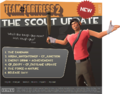Difference between revisions of "Scout Update/zh-hans"
(Cleaned up, finished translations, and updated.) |
BrazilianNut (talk | contribs) m (Fixed icons in 地图 table leading to EN articles; moved 注释 to 改变的兵种 table.) |
||
| Line 35: | Line 35: | ||
|style="background-color:#F9D483;" | '''[[Watchtower/zh-hans|Watchtower]]''' | |style="background-color:#F9D483;" | '''[[Watchtower/zh-hans|Watchtower]]''' | ||
| width="100px" | [[File:Watch_01.jpg|160px|link=Watchtower/zh-hans]] | | width="100px" | [[File:Watch_01.jpg|160px|link=Watchtower/zh-hans]] | ||
| − | | align="center" | '''[[竞技场]]'''<br>[[File:Controlpoint.png|50px|link=Arena]] | + | | align="center" | '''[[竞技场]]'''<br>[[File:Controlpoint.png|50px|link=Arena/zh-hans]] |
| width="60px" | {{code|arena_watchtower}} | | width="60px" | {{code|arena_watchtower}} | ||
|- | |- | ||
|style="background-color:#F9D483;" | '''[[Junction/zh-hans|Junction]]''' | |style="background-color:#F9D483;" | '''[[Junction/zh-hans|Junction]]''' | ||
| width="100px" | [[File:Junct_01.jpg|160px|link=Junction/zh-hans]] | | width="100px" | [[File:Junct_01.jpg|160px|link=Junction/zh-hans]] | ||
| − | | align="center" | '''[[Control Point (game mode)/zh-hans|控制点]]'''<br>[[File:Controlpoint.png|50px|link=Control Point (game mode)]] | + | | align="center" | '''[[Control Point (game mode)/zh-hans|控制点]]'''<br>[[File:Controlpoint.png|50px|link=Control Point (game mode)/zh-hans]] |
| width="60px" | {{code|cp_junction}} | | width="60px" | {{code|cp_junction}} | ||
|- | |- | ||
|style="background-color:#F9D483;" | '''[[Fastlane/zh-hans|Fastlane]]'''<br>''(大补丁)'' | |style="background-color:#F9D483;" | '''[[Fastlane/zh-hans|Fastlane]]'''<br>''(大补丁)'' | ||
| width="100px" | [[File:Fastlane1.png|160px|link=Fastlane/zh-hans]] | | width="100px" | [[File:Fastlane1.png|160px|link=Fastlane/zh-hans]] | ||
| − | | align="center" | '''[[Control Point (game mode)/zh-hans|控制点]]'''<br>[[File:Controlpoint.png|50px|link=Control Point (game mode)]] | + | | align="center" | '''[[Control Point (game mode)/zh-hans|控制点]]'''<br>[[File:Controlpoint.png|50px|link=Control Point (game mode)/zh-hans]] |
| width="60px" | {{code|cp_fastlane}} | | width="60px" | {{code|cp_fastlane}} | ||
|- | |- | ||
|style="background-color:#F9D483;" | '''[[Egypt/zh-hans|Egypt]]''' | |style="background-color:#F9D483;" | '''[[Egypt/zh-hans|Egypt]]''' | ||
| width="100px" | [[File:Egypt_01.jpg|160px|link=Egypt/zh-hans]] | | width="100px" | [[File:Egypt_01.jpg|160px|link=Egypt/zh-hans]] | ||
| − | | align="center" | '''[[Control Point (game mode)/zh-hans|控制点]]'''<br>[[File:Controlpoint.png|50px|link=Control Point (game mode)]] | + | | align="center" | '''[[Control Point (game mode)/zh-hans|控制点]]'''<br>[[File:Controlpoint.png|50px|link=Control Point (game mode)/zh-hans]] |
| width="60px" | {{code|cp_egypt}} | | width="60px" | {{code|cp_egypt}} | ||
|} | |} | ||
| Line 59: | Line 59: | ||
! class="header" | 改变 | ! class="header" | 改变 | ||
|- | |- | ||
| − | ! style="background: #F9D483;" rowspan="3" | {{ | + | ! style="background: #F9D483;" rowspan="3" | {{class link|Spy|br=yes}} |
| {{c|+|新增:}}间谍可以选择让敌人看到他的伪装拿着哪一个武器。戴着伪装时按下 "持续伪装" 键会更新伪装来显示间谍正手持着的武器。 | | {{c|+|新增:}}间谍可以选择让敌人看到他的伪装拿着哪一个武器。戴着伪装时按下 "持续伪装" 键会更新伪装来显示间谍正手持着的武器。 | ||
|- | |- | ||
| {{c|+|新增:}}伪装成敌队的间谍现在可以看到敌人的玩家编号。 | | {{c|+|新增:}}伪装成敌队的间谍现在可以看到敌人的玩家编号。 | ||
|- | |- | ||
| − | | {{c|-|改变:}}将背刺半径减少到 160 | + | | {{c|-|改变:}}将背刺半径减少到 160 度。移除了快速背刺则减少了间谍背刺的距离<sup>†</sup>。将背刺的速度增快了。 |
|- | |- | ||
| + | ! style="background: #F9D483;" rowspan="1" | 注释 | ||
| + | | <sup>†</sup>这后来被移除并还原了。 | ||
|} | |} | ||
==更新情况== | ==更新情况== | ||
虽然侦察兵更新使用了曾被[[Heavy Update/zh-hans|机枪手更新]]利用的一天复一天释放系统,它也开始了被大众社群影响。玩家可以通过投票系统选择成就里程碑解锁武器的顺序。 | 虽然侦察兵更新使用了曾被[[Heavy Update/zh-hans|机枪手更新]]利用的一天复一天释放系统,它也开始了被大众社群影响。玩家可以通过投票系统选择成就里程碑解锁武器的顺序。 | ||
| − | |||
| − | |||
| − | |||
==细枝末节== | ==细枝末节== | ||
Latest revision as of 05:29, 16 November 2019
本条目介绍的是该更新所发布的内容。关于补丁本身,请参见2009年2月24日补丁。
| “ | 使侦察兵的武器功能公正一直非常棘手,因为他在熟练和非熟练玩家的手中对敌人的威胁大大改变。
— TF2官方博客
|
” |
侦察兵更新(Scout Update)是第四次军团要塞 2 的主要内容更新。
更新主要集中在侦察兵身上。除了三个新武器,侦察兵还得了一些独特的侦察兵语句到他的新武器和游戏活动,进一步吸引玩家。
三个社群创建的地图,Egypt,Watchtower,和 Junction,被确定为正式在游戏面世。 此更新也对已经存在的地图,Fastlane,做成了比较大的补丁。另一个地图,Pipeline 被用当第 3 天更新页面的背景,但直到后来才释出。
侦察兵更新由2009年2月24日补丁释出。
新加项目
武器
| 自然之力 | ||
| 原子能饮料 | ||
| 睡魔 |
地图
| 名称 | 图片 | 游戏模式 | 文件名 |
|---|---|---|---|
| Watchtower | 
|
竞技场 |
arena_watchtower
|
| Junction | 
|
控制点 |
cp_junction
|
| Fastlane (大补丁) |

|
控制点 |
cp_fastlane
|
| Egypt | 
|
控制点 |
cp_egypt
|
改变的兵种
| 兵种 | 改变 |
|---|---|
| 注释 | †这后来被移除并还原了。 |
更新情况
虽然侦察兵更新使用了曾被机枪手更新利用的一天复一天释放系统,它也开始了被大众社群影响。玩家可以通过投票系统选择成就里程碑解锁武器的顺序。
细枝末节
- 邮寄优惠券的粉丝会后来收到 Valve 邮寄的礼物当作奖励。这些礼物后来包括了从萨克斯顿·霍尔的信封,第一次对他的人物的观看,以及任意兵种的钥匙链。
- 萨克斯顿·霍尔的信封包含着当时还没发布的大使左轮手枪在一个曼恩公司产品的列表中。这是其中一个对狙击手 vs. 间谍更新的暗示。
- 自然之力本身可以通过极少的伤害或成功打到的子弹造成非常大的击退,而伪装的敌队间谍也会被影响。
- 原子能饮料本身在无敌状态结束后一个冷却时间。在这几秒时,侦察兵的移动速度会减慢到机枪手的速度。这被更短的补充时间相应。这个速度减慢本身和触杀跑垒员的成就有关联。
- 睡魔的功能在刚刚释放时有极大的不同。棒球本身会在任何距离使敌人暂时完全无法移动,还可以使无敌状态下的敌人被击昏。不过作为劣势,侦察兵无法跳跃第二次,对没有击昏的敌人造成的伤害也会减少 50%。
更新画像
第一天。 睡魔被宣布。
第二天。 Arena_Watchtower 和 cp_Junction被宣布。
第四天。 cp_Egypt 和 cp_Fastlane被宣布。
第五天。 自然之力被宣布。
相关连结
| |||||||||||||||||
| |||||||||||||||||||||||||||||||||||||||||||||||||||||||||||||||||||||||||||||||||||||||||||||||